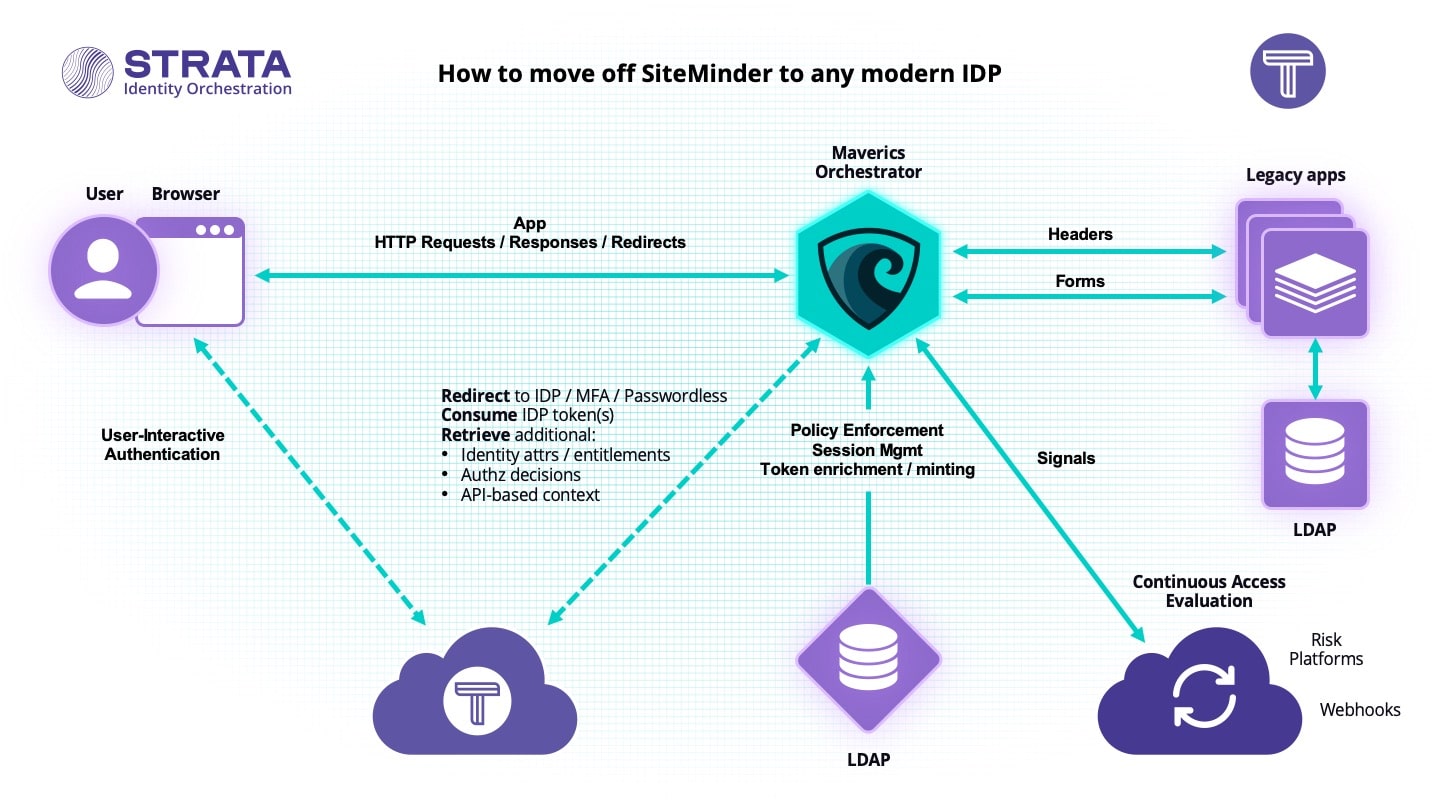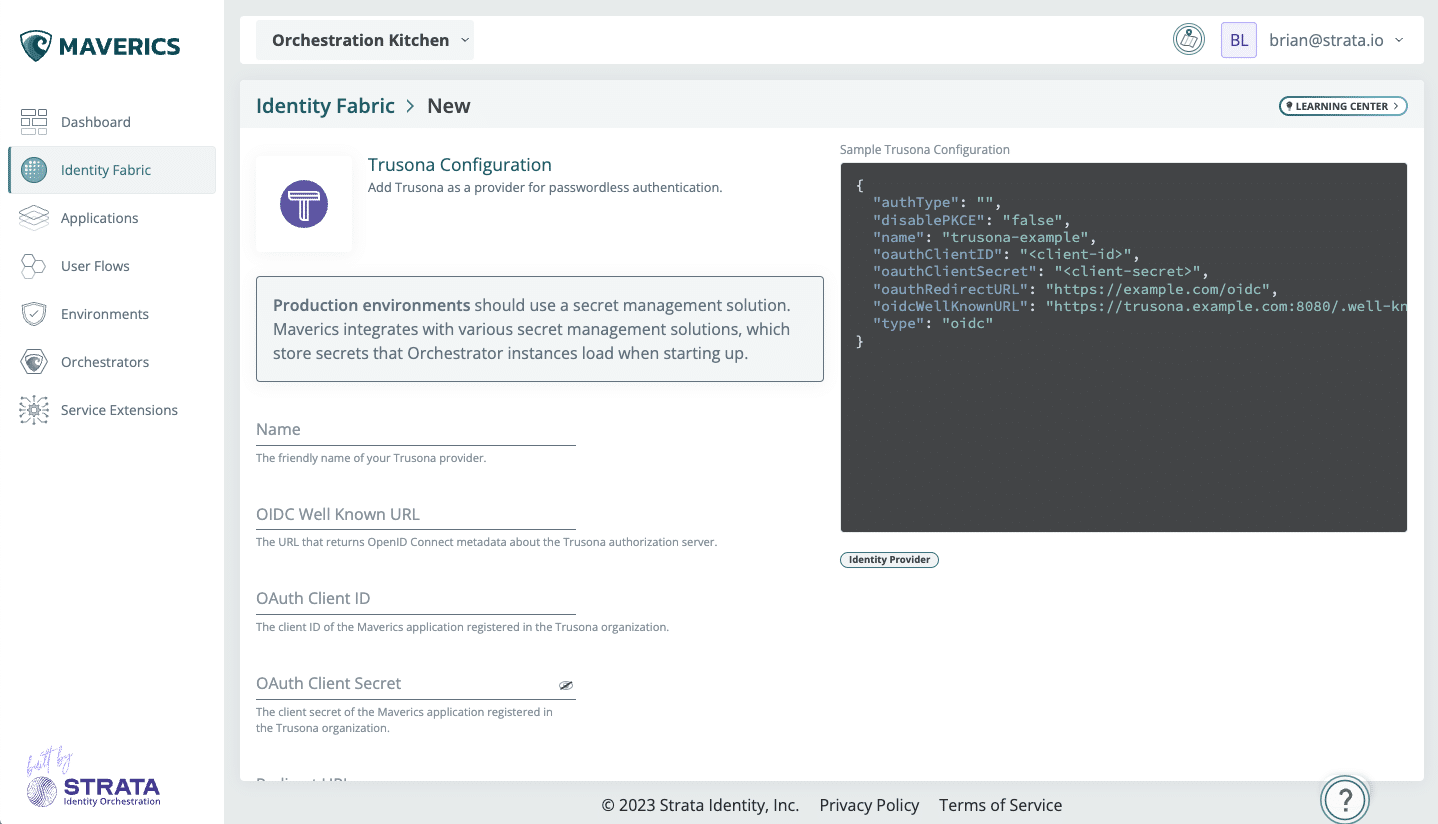How to add Trusona to any non-standard legacy app
Protect every vulnerable, mission-critical app with passkey authentication.
- Add modern passwordless protection to any legacy app without refactoring
- Enable fine-grained authorization policies at page and resource level
- Delight users with a quick, simple and secure sign-in experience
Solve more modernization challenges with ready-to-deploy recipes

Keep your employee data sovereign, local and resident. Support your multi-national operations with region-specific IDPs that give users controlled access to common apps.

Still using Active Directory to authenticate users? Secure your legacy mission-critical apps with a modern IDP instead — without refactoring.

Break up with your outdated IDP, keep the complex access policies you love, and replace it with modern authentication and passwordless protection from CyberArk Identity — all without rewriting your apps.
Ready to modernize any app in 10 mins?
Let us prove to you how easy this can be and demo a complete app modernization experience in under 10 min.